Searching for Advanced Excel Course in Thane? You have arrived at the right place., specially planned for the one who wishes to master their Excel skills. As we all recognize that Ms. Excel is the most admired and a must required application in any sort of work we do. It is quite common and broadly used Microsoft product across the world.
At Petaa Bytes, we give one on one training and attention which will help you get in-depth knowledge about the topic and a keen interest towards Advanced Excel as it is vast and deep to be learned.
By The End of Advanced Excel Course in Thane at Petaa Bytes You Will Learn
- Basic excel
- Advanced excel
- Basics of excel vba
- Vba
Training Includes:
- Instructor-led Live Classes
- Certification recognised by top companies
- 24×7 Tech Support
- Lifetime access
Why Advanced Excel course in Thane at Petaa Bytes?
The Advanced Excel Course offered by Petaa Bytes in Thane, which is planned for students who are already aware of the fundamentals of Microsoft Excel, and who would like to use superior features of Microsoft Excel that help in improving their effectiveness of working with worksheets, exploring data, generating MIS reports, and automating different responsibilities. However We are considered one of the superior Coaching Institute, who provides Advanced Excel Course in Thane in affordable fees.
Petaa Bytes will present delegates with the understanding and expertise to store, categorize and operate worksheet statistics for numerous ideas. A person who reports edits and retains large spreadsheets is an ultimate candidate for this exercise. Our mentor is recognized for their skills and a supportive and pleasant approach.
we teach Advanced Excel Course in Thane, contains all the characteristics of working in a dynamic system format/ programme to generate higher worksheets and manipulate data effectively. Microsoft Excel is a spreadsheet programme that is used about every day in almost every business behavior.
Our students are handled by skilled, specialized and trained instructors, who individually have a very good training experience. We also teach Advanced Excel Course Online with all the features and statistics taught Online with our team of experts and digital representatives available to solve all the queries through e-mails and other social
Notice: Undefined index: columns_number in /home1/petaantz/public_html/wp-content/plugins/super-testimonial/includes/shortcodes/tp-custom-shortcode.php on line 25
Notice: Undefined index: number in /home1/petaantz/public_html/wp-content/plugins/super-testimonial/includes/shortcodes/tp-custom-shortcode.php on line 28
Notice: Undefined index: auto_play in /home1/petaantz/public_html/wp-content/plugins/super-testimonial/includes/shortcodes/tp-custom-shortcode.php on line 29
Notice: Undefined index: navigation in /home1/petaantz/public_html/wp-content/plugins/super-testimonial/includes/shortcodes/tp-custom-shortcode.php on line 30
Notice: Undefined index: stars_color in /home1/petaantz/public_html/wp-content/plugins/super-testimonial/includes/shortcodes/tp-custom-shortcode.php on line 31
Notice: Undefined index: text_color in /home1/petaantz/public_html/wp-content/plugins/super-testimonial/includes/shortcodes/tp-custom-shortcode.php on line 32
What are the Syllabus for Advanced Excel course in Thane ?
BASIC EXCEL
- Introduction to MS Excel / Advanced Excel Course in Mumbai
- Brief Tour of Excel 2007
- Formatting, Format Painter
- Pasting data, Paste Special Values, Filters
- Data Sorting, Grouping, Text to Column
- Basic Formulas (Sum, Max, Min, Avg, Count, etc)
- Formula Auditing
- If Conditions and Conditional Formatting
- Hyperlinks
- Simple Graphs
- Simple Report Preparation
ADVANCED EXCEL
- Advanced Formulas – Vlookup, Hlookup, Countifs, Sumif, Sumifs, Extensive If Conditions, Conditional Formatting, Logical Functions, Text Functions and Much more Functions for Advanced Excel Course in Mumbai.
- Excel Tables
- Excel Wonderland – Pivot Tables – Extensive Coverage of Pivot Tables
- Charts
- Excel Dashboard Preparation
- Dynamic Reports / Dashboards
- Sheet Protection, Workbook Protection
- Introduction to Macros, Basics of Macros.
BASICS of EXCEL VBA
- Software Development Life Cycle
- VB(Visual Basic) v/s VBA(Visual Basic for Application)
- Brief Computer Architecture
- Computer Program – Compiler, Interpreters
- Brief Introduction to MS Office
- Brief Introduction to MS Excel & Advanced Excel Course in Mumbai
- Brief Introduction to Data Base
- Writing Flow chart
- Computer Programs
- Programming Concepts – Logic – Syntax
VBA
- Tour of VBE (Visual Basic Editor)
- Code Window, Project Window, Properties Window
- Introduction to Module, User forms and Class
- Writing First Program
- Recording Macro
- Absolute Recording
- Relative Recording
- Constraints in Naming the Macro
- What are comment lines? and why is it required?
- Short cut keys
- Executing Recorded Macro, Editing the Macro, Debugging the macro
- Macro Security
- Running Macros from Code Window, Excel etc;
- If..Else conditional Statement, Nested ifs
- Select Cases
- Looping
- For Loop & For each loop – Do While Loop
- Cells, Active Cells, Range, Used Range, Sheet, Worksheet, Workbook, Active Workbook, This Workbook, Applications
- Program Structure
- Input Box
- Msgbox
- File Dialogue Box
- What is Sub? Function?
- What is Function Definition?
- Difference between Procedure & Function?
- Procedure calling procedure, Procedure calling Function, Function calling procedure, Function calling Function
- User Defined Excel Function
- Built-in VBA function. Ucase, Lcase
- Immediate Window
- Variables? Importance of Variable?
- Different types of Variables
- Option Explicit, Option Base etc
- Public Variable, Private Variable, Local Variable, Global Variable
- Scope of Variable
- Public, Private functions
- Writing Programs in multiple Modules
- Constants
- Arrays (Static, Dynamic, Redim, Preserve)
- Workbook and Worksheet Events
- FileSystemObjects
- User Forms
- End To End Automation – Hands on Experience
OPEN POSITIONS
Drop us a mail at info@petta-bytes.com. We’ll be happy to hear from you.
Alternatively, choose from our list of openings and apply for the one you’re ready to take head on.